6 Best WordPress Funnel Builder Plugins Used in 2026

If you are looking for the best WordPress funnel builder for your site then this post is for you. A lot of marketers are looking to create marketing funnels that will allow them to capture leads, nurture them until they’re ready for a purchase, and then close the sale.
One of the most popular tools in this space is WordPress and its plugins. Let’s get into this post about how WordPress and plugins can be used as a tool for building funnels and increasing your sales.
1. Elementor Pro
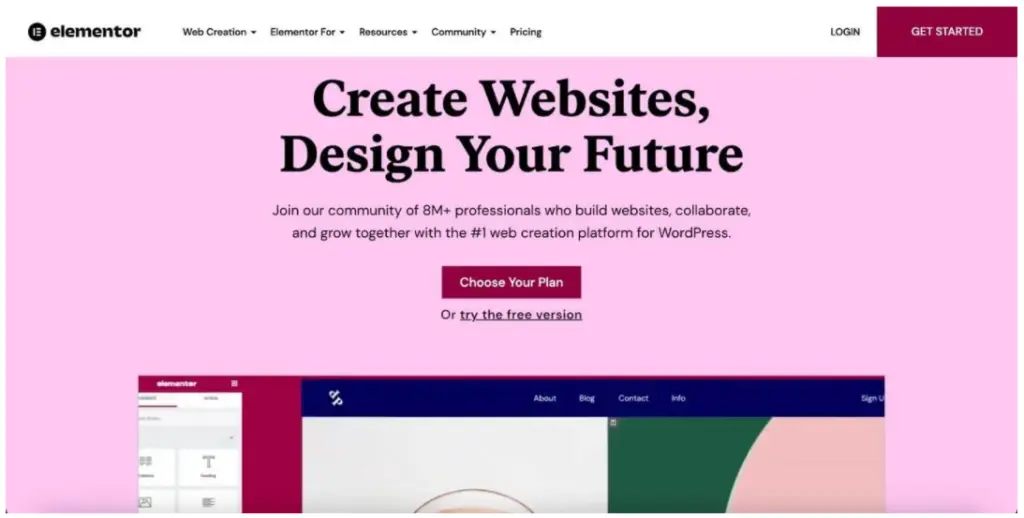
We have taken Elementor Pro to the list because of its versatile features. Elementor Pro is a WordPress plugin that is mainly used to build pages. It was established in 2016 as a page builder. People used to make websites and web pages as per their needs with this plugin. Now, this plugin has been updated a lot and has lots of useful features.
Elementor is mainly focused on drag and drop page building functions. The user can create any type of page with this feature. The best part is, it will support visual editing.
For this option, the user can easily make changes live during the building page. This helps absolute beginners to learn to make web pages quickly.
We have already said that this tool was initially used to solve page-building problems. Now after a lot of upgrades, it has become an allrounder in the market. Now it can create any type of web frontend solution. Building funnels is one of them. We are here to talk about this topic.
Every funnel needs to design the page with lots of marketing sense. Now, with Elementor you can take full control over the drag and drop feature and make any type of change to build the perfect funnel. There are also plenty of dynamic features to put on the page to make it more flexible and beautiful.
Like other funnel builders and page builders, this plugin also has around 300 ready-made templates. These templates are ready to use. You will need to import it and start editing like a content editor.
We will be covering this info for other funnels also because these things are essential for beginners. So it will speed up their skills fast.
Key Attributes
- Drag and drop feature
- Around 300 landing page templates
- Mobile responsive page
- It can be integrated with the most popular email marketing software such as Active Campaign, Mailchimp, Converkit, Getresponse, and many more.
- It has a theme builder to create header & footer, archive page, post template, 404 page, etc functions
Elementor Pricing
Elementor has four packages on its pricing page with various types of features and prices. The Good news is, you can use this for free. They are offering a free version to the users. It has a lot of features to try and implement on your site.
You have to think of several points to upgrade the package.
- Basic plan: Free forever
- Essential: $49/year FOR 1 PRO WEBSITE
- Expert: $199/year FOR 25 PRO WEBSITES
- Studio: $499/ year for FOR 100 PRO WEBSITES + VIP support
- Agency: $999/year FOR 1000 PRO WEBSITES
They also offer another plan under the pricing table named “GET 3 PRO WEBSITES FOR $99”. You may consider this if you need it for 3 websites.
2. Thrive Architect
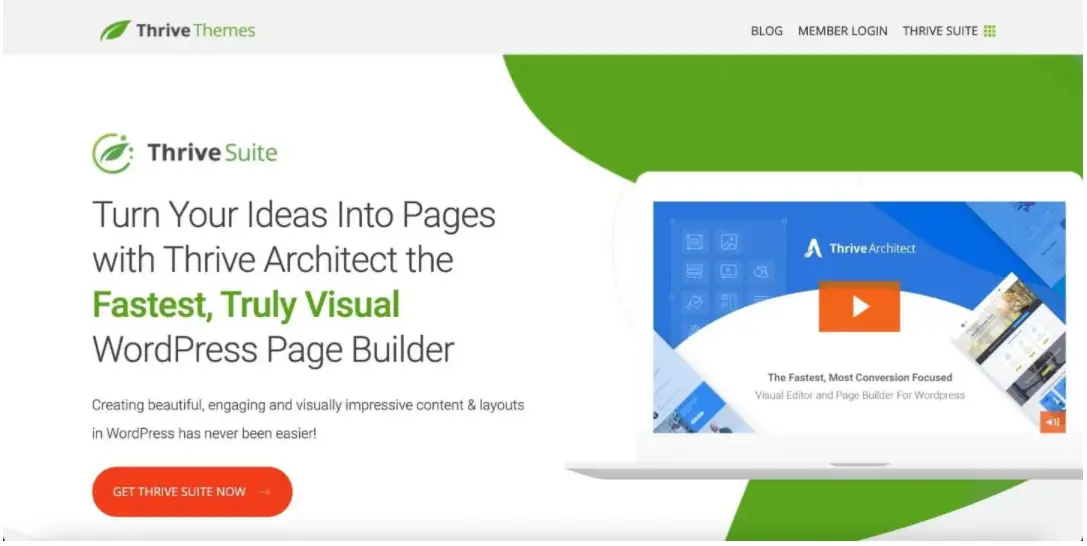
Thrive Architect is a visual page builder plugin for WordPress. It empowers you to create beautiful & professional websites with no coding skills required. It is a visual page builder tool meaning that your website visitors will be able to see the changes you make instantly. If you want to do the entire page construction process by yourself.
It is also one of the best tools available in the market that enables you to create high converting landing pages as well as funnel pages. You can then use these optimized for conversions to capture leads or sell your affiliate products or services.
The Funnel building function will help you to build your sales funnels like the high-end marketing gurus! You can even build your own eCommerce and product landing pages and turn them into high-converting stores.
If you are an affiliate marketer then Thrive Architect is the only solution that will help you to build your upsell or cross-sell pages without that much effort.
This is not it. There are some more amazing features of the Thrive Architect plugin that make it the best funnel builder for WordPress.
What makes it unique?
It is so easy & simple to use. There are no complicated steps involved in creating pages with Thrive Architect. Just choose the modules you require, edit them with visual options provided by the theme developer and place them where you want them to be.
There are a number of pre-made modules/widgets available with Thrive Architect which you can use instantly on your website pages. Moreover, the library is constantly being updated by the theme developer team so that new module designs become available on a regular basis.
All kinds of websites can be created using WordPress & Thrive Theme. However, this combination also makes it perfect for business and personal blogs as well as affiliate marketers and salesmen who may need high-end landing or sales page solutions for their web campaigns.
It comes integrated with paid membership features and all the necessary tools required to sell products and services online in addition to affiliate marketing-related goals like generation and funnel building capabilities within the WordPress website.
The Drag & Drop module will help you to build your website pages in seconds. Simply drag and drop modules to create the page you’ve always wanted without touching a single line of code. All editing can be done within WordPress itself so there is no need to learn/use any external tools.
Thrive Architect creates beautiful, clean, and fully functional full-page designs like landing pages, sales funnels, membership pages, etc. You can then use these optimized for conversions to capture leads or sell your affiliate products or services.
This is the feature you need for funnel building. It is compatible with all WordPress-based websites. WordPress website owners can now create professional-looking high converting marketing pages (as well as funnel pages) without having advanced knowledge.
It has 300+ pre-made templates. Your website is now ready for action as all the necessary tools required for a solid business or affiliate marketing campaign are just one click away.
Simply choose your module and place it on the page. It has powerful free themes included where you just need to choose one that fits your goal & start building your required funnels.
Key Attributes
- 300+ nice designed templates
- Drag & drop feature to build a page with no code (we discussed it earlier)
- Mobile responsive function
- Create a full-page that you will need for the sales funnel as well as a sales page, Squeeze page, product launch page, upsell page, etc.
Thrive Architect Pricing
Thrive Architect isn’t available individually. You can buy this in Thrive Suite packages. It means that when you buy any of the offered packages, you will get all the plugins inside.
There are two packages available that you can choose from.
- Yearly plan: $228/year (or $19/month)
- Quarterly plan: $90/3 months (or $30/month)
3. WooFunnels
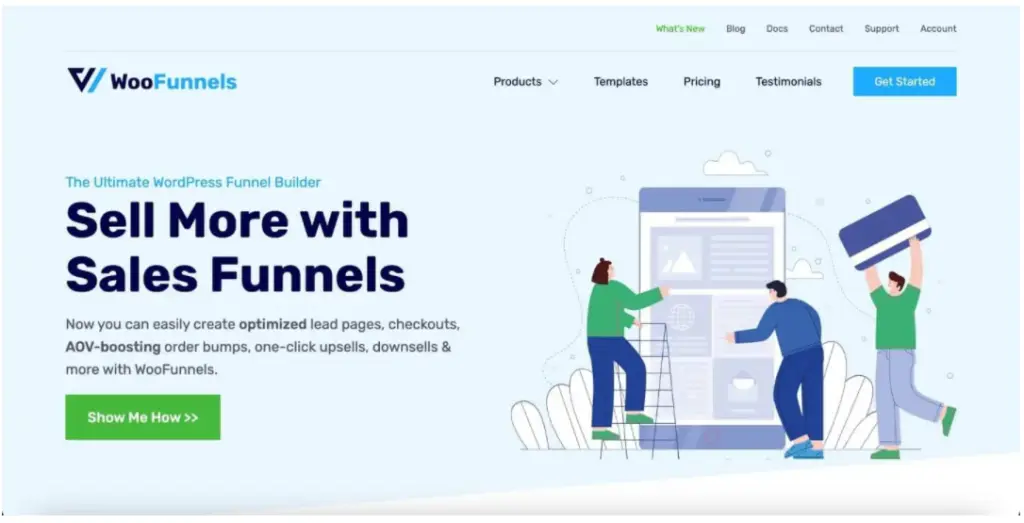
WooFunnels is a sales funnel plugin for WooCommerce and WordPress with exclusive features specially made for funnels. It was designed by the team BuildWooFunnels. It will help you to create a sales funnel from scratch. In a nutshell, WooFunnels will help you to create funnel pages that will help you to increase your sales.
WooFunnels has simple features to help you create a sales funnel that will help your business. The process of creating funnels with this plugin is easy. WooFunnels can be used on any WordPress site that sells physical or digital products or services.
It has predefined templates to choose from, so if you’re not very good at coding/designing, this is a great option to start with this. You can also change the colors, fonts, etc. It’s very easy to use since it’s just drag and drops!
As we mentioned before, you have predefined templates that are great to start with your sales funnel. However, you’re not limited just to these templates. You can create completely new funnels from scratch or edit the existing ones.
This tool has an easy drag and drops feature. You can edit this live on the website. Any changes from changing the elements to design is possible with this.
You can also change the color theme of every single element on the funnel pages. It’s up to you what colors you choose for your funnels! WooFunnels create them automatically or just stick with the predefined ones.
Below are some of the great features that WooFunnels has. You can read more of its features on the official site.
- Drag and drop interface
- Unlimited funnel pages with a premade template
- WooFunnels will let you create the following kinds of sales funnels:
- Simple Sales Funnel
- Reverse 3-Step Sales Funnel
- 2 Step Optin Funnel
- Upsell/Cross-sell/DownSell Sales Funnels – build your own funnel pages to sell more than one product, up-sell, cross-sell, or down-sell.
- 1 Click upsells to increase sales and profit
- Customizable Cart Add To Cart Button
- Unlimited Pages, Tabs & Blocks
- Most flexible and best checkout field.
WooFunnels Pricing
They are offering some exclusive offers. On their pricing page, they have currently two annual plans for solopreneurs.
- Growth: $179.1/yr (Increase order value by this plan by deploying optimized upsells, checkouts, and more)
- Funnel Builder + Autonami: $254.15/yr (This plan can help make your sales funnels scale up by deploying marketing automation)
The prices of the Growth and Funnel Builder will increase for the agency plan as follows $254.15/yr and $399.2/yr. Please note that this is the starting plan. The renewal prices are different. You can find the full details on the company website. The WooFunnels also comes for lifetime plans. The prices are below:
For solopreneurs-
- Growth: $599/yr
- Funnel Builder + Autonami: $899/yr
For agencies-
- Growth: $899/yr
- Funnel Builder + Autonami: $1499/yr
4. Divi Builder
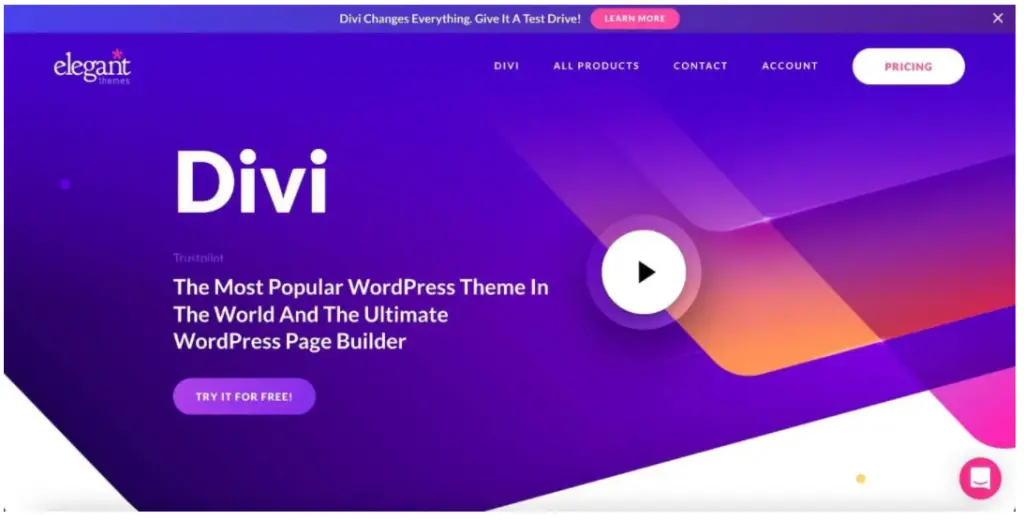
Divi Builder is a WordPress plugin and it works with any WordPress theme. Even if the theme was not designed by Elegant Themes, it may be used with other themes.
Divi Builder plugin works with WordPress content editor. The plugin takes advantage of the WordPress native functionality, so there is no need for HTML or CSS knowledge to work with the Divi Builder. That’s why it is very easy to use.
Divi Builder as a funnel builder
Divi Builder can be used to create funnel pages. This has features to make it more powerful than other page builders for creating funnels. This is a software program that has plenty of lists and modules. You can also do it quickly with lots of elements. The combination of the elements makes funnel pages very easy to build.
The user can drag elements into place and arrange them into columns without any coding knowledge. The creation of funnels can be done with this page builder from scratch. It can create things like tabs or sections. You can also use it for other things like pricing tables and count-down timers.
You will be ready to go with their lots of premade templates to make the best funnel. Also, you can use some elements to create your own custom template. If you do not like the pre-made templates, you can use one of the options in the builder to create a new template. These changes can make any funnel page unique.
Divi Builder makes the funnel look great on mobile devices. This is one of the most important advantages over other page builders. Some other page builders will not work on mobile devices, so it is best if you use Divi Builder to make funnels for your customers.
The Divi Builder helps you get your ideas quickly. You can use the before/after bar to build a sales funnel. There are also options for social share pop-ups which you can use to create any type of funnel that you want with the Divi Builder. So, it’s very easy to create funnels with the Divi Builder plugin also known as the funnel page builder for WordPress.
Some Divi Builder funnel page examples
There is a free WordPress theme available with demo content made by Divi Builder. You can use this to see how it works and get inspiration.
The following funnels are examples of websites created with Divi builder’s funnel functionality:
- Create your account page (Landing Page)
- Download the Ebook (Landing Page)
- Download the Guide (Landing Page)
- Take the course (Lead Magnet Landing Page)
- Membership (Landing Page for Membership Offer)
- Click here to claim your offer! (Call-to-Action Landing Page)
Key Attributes
There are various reasons that you should be considering this builder as your favorite go-to tool when it comes to building pages without touching code! A few includes –
- Writing Content easier than ever before
- Save time by making fewer changes in multiple places like stylesheets and templates to get a design working
- Get complete control of the entire web page layout and styling from a single dashboard. It is very much helpful when you have to build a responsive website, in which you want everything to look perfect in all resolutions including mobile phones, tablets, and desktops!
- Easily create niche-specific websites using Visual Composer Addons and more functions.
Divi Builder Pricing
This is a premium WordPress plugin that you will need to pay for. It comes with Divi. You can sign up for a plan which allows you to use it on unlimited websites.
- Yearly access: $89/year
- Lifetime access: $249
There is a 14 days trial period of the Divi Builder available if you want to get started right away! Yes, there are no limitations in this free trial and you have full access to all Divi Builder’s features without any restrictions!
5. Optin Monster
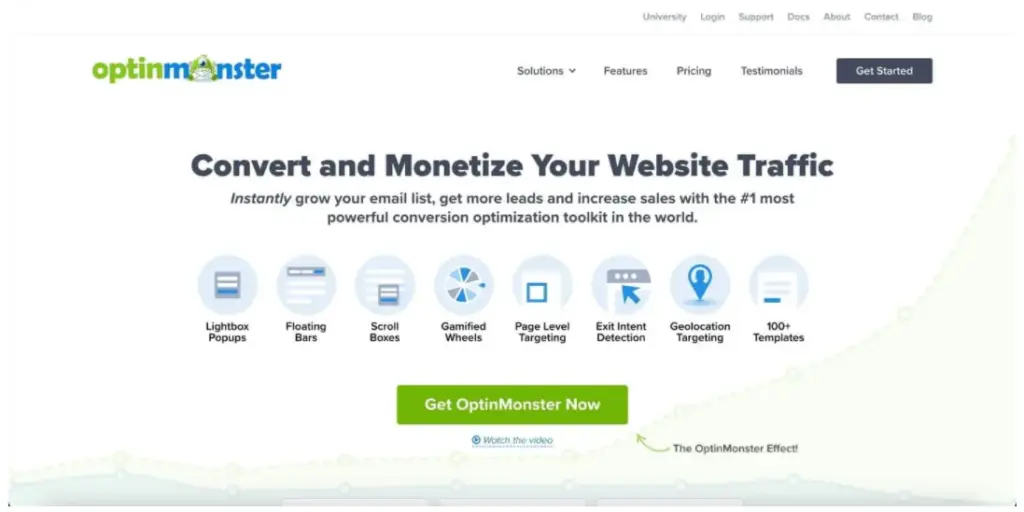
OptinMonster is a funnel builder that helps you build your Optinmonster forms in literally a few minutes. It is one of the most useful tools for WP users who are looking to build their own sales funnel for their business.
They have simple and easy-to-use features that will help users to build any kind of funnel in a few minutes. That’s why it’s one of the best tools for WP users to make their own sales funnel. It is an easy-to-use interface that will help you in creating beautiful, high-converting funnels in a few minutes.
You can choose from the prefabricated templates built by their team which are ready to use right away with the necessary editing capabilities within it. Let’s have a look at its key features to know it better.
Key Attributes
- Drag & Drop optimization
- 100+ templates with high converting features
- Use placeholders to insert your own images or videos
- Create unlimited funnels to see what works best for you
- Quick and easy setup with basic funnels in Less Than 60 Seconds
- Drag & Drop builder with many pre-made modules ready to edit and Insert into your pages
- Use shortcodes for customizability
- Advanced analytics for monitoring and measuring the performance of each funnel
- Use mouse tracking to see where visitors click the most
- 100% customizable for any layout and theme – connect with popular email marketing services such as MailChimp, Aweber, GetResponse, and Constant Contact.
This plugin is perfect for any kind of page or website since it can be used with all sorts of pages due to its ability to integrate with almost every platform that exists in the market today. So OptinMonster works best with WordPress and it comes in the form of a plugin.
Since you will have different sections where you will offer your visitors different value contents or actions to take, it’s important that each section looks neat and organized so people don’t get confused between them. This is why OptinMonster helps you out because it lets you organize each section in a neat way.
For example, if you have a food blog and you want to build a sales funnel around it, then OptinMonster can help you with that by giving you the option to create different sections related to food recipes. For this purpose, Optin Monster will give a perfect space to create titles, texts and offer valuable content.
The best thing about this tool is that you can create multiple opt-ins on different pages of your site or blog. This means that if you have 3 contents related to food recipes, you can create an opt-in for each one of them. So OptinMonster gives you the choice to create an unlimited number of funnels with different types of content in order to maximize your income.
As it is a funnel builder tool that comes in the form of a plugin, therefore there’s no app store or something like that through which you can select your desired features and then install them into your site. Therefore, all the stuff related to opt-ins and sales funnels will be managed by this one plugin and laid out in a neat way.
This plugin is ideal for anyone who hasn’t dealt with advanced coding or programming skills before. This is because it offers its users a simple interface that doesn’t require any additional skill sets to use it. It is already known as one of the best conversion tools in relation to Sales funnels which are created through WordPress.
Optin Monster Pricing
OptinMonster offers its users the choice of different pricing plans, but all those plans will be available in different options.
- Basic: $9/month
- Plus: $19/month
- Pro: $29/month
- Growth: $49/month
6. Beaver Builder
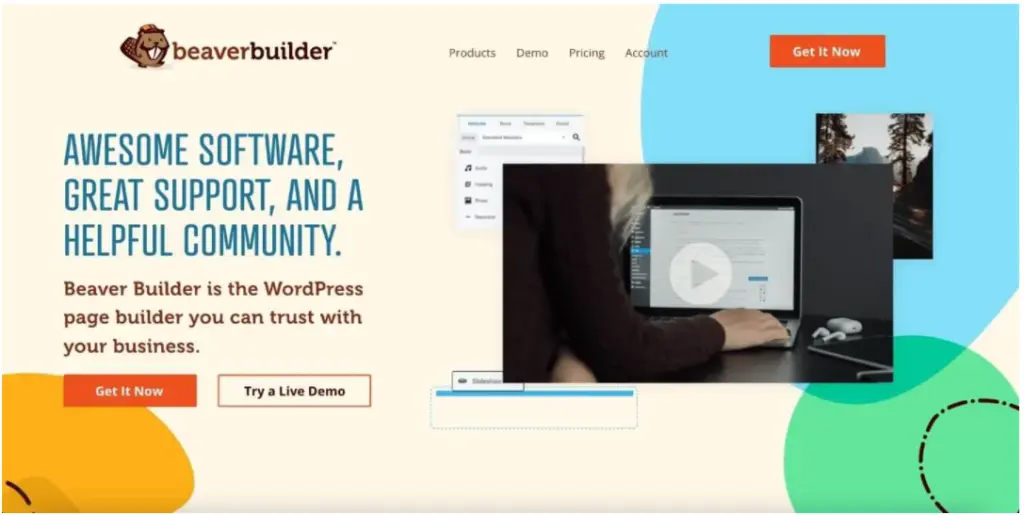
Beaver Builder is a funnel builder plugin that helps to create steps to your page to allow you to collect subscribers and move them along in the sales/lead generation process. Beaver Builder Funnel builder was released at the end of 2014, after that, it has quickly become one of the most loved WordPress plugins among website owners.
In a nutshell, this is the most comprehensive funnel builder available to develop one-of-a-kind and high-quality sales funnels. It’s really simple to use because it simply adds some items to your template that you would have to manually input if you weren’t using Beaver Builder.
Beaver Builder is very similar to other plugins but instead of adding elements on the front end, it allows you to create landing pages within the WP dashboard! You can build every page exactly as you want, without any coding. It has a built-in content editor which has lots of pre-made modules you can just drag and drop to create the page.
Beaver Builder integrates with many other plugins like Mailchimp, Unbounce, etc. Available modules for this plugin are all built very well so it doesn’t even matter! We can say that Beaver Builder is more popular among marketers nowadays.
One of the biggest reasons for this huge success is the fact that the Beaver Builder plugin was developed by a team of top-notch WordPress developers so it comes with all the latest technologies available right now. While other plugins are simply adding elements into your template, Beaver Builder adds full-page sections that can be edited later.
Key Attributes
One of the best features is the ability to save your page as a template and use it later from any other page you want! This makes adding lots of pages very easy, just create a template once and then reuse it everywhere! Of course, if you need some customizations, you can always go back into the Beaver Builder interface.
Another great thing about this plugin is the vast collection of modules. While other plugins are simply adding elements into your template, Beaver Builder adds full-page sections which then can be edited through its back-end interface. Because of this unique approach, you can pretty much build every layout you want!
All modules are responsive and retina-ready which means that they look awesome on mobile devices as well! It also comes with a very nice Drag and Drops interface which allows you to change the position of elements simply by dragging them around.
If you want to customize the content on your page, Beaver Builder gives you the ability to do so using its own custom text editor for modules. The plugin has so many other features but it’s pointless trying to list them all here.
Beaver Builder is a phenomenal plugin that will help you create any type of layout for your website. Its drag and drop interface makes building pages a lot easier! The biggest downside is that it doesn’t have as many modules as other similar plugins but even with this small drawback, it’s still worth purchasing!
Beaver Builder Pricing
This funnel builder is cost-effective and also very user-friendly. You can create unlimited websites with their plans.
- Standard: $99
- Pro: $199
- Agency: $399
Ending Thoughts
A successful WordPress funnel will help you grow your business by increasing sales and revenue.
It can be challenging to know which one is the best for your needs, but we’ve narrowed it down with our review of 6 different WordPress funnels that have been trusted by so many users. Now you can easily find the best WordPress funnel builder for your needs.
If you need a little more guidance on how to use them, check out each company’s website or contact their customer service team for free advice tailored just for your situation.
You May Also Like:
