The Ultimate Guide to Squeeze Page with ClickFunnels

Before answering how to build a squeeze page with ClickFunnels, we would like to tell you about the topics like squeeze page and ClickFunnels.
If you are already familiar with the sales funnel, you might know the name ClickFunnels as they are currently the market leader.
But many of you don’t know actually how to build a squeeze page with ClickFunnels. That is why we decided to compile all the necessary information and step by step process where you will know how to build a squeeze page with ClickFunnels and you will be able to make your own.
Let us make one thing clear. We will be discussing only how to build a squeeze page with ClickFunnels today.
We will not go into other details like how you can start with ClickFunnels or something else. You can check other articles separately. Without further due, let’s get started.
What Is ClickFunnels?

ClickFunnels is a funnel building software that allows users to make their own sales funnel without knowing many technical things. It offers a wide variety of pre-built templates for different kinds of businesses and entrepreneurs.
You can easily design your sales funnels using ClickFunnels’ free templates and you can also modify them as per your choice with their great drag and drop editor.
They also offer other unique features like Actionetics and Backpack. Actionetics is an email autoresponder integrated with your ClickFunnels account. And the Backpack is their affiliate program where you can earn by promoting their product to people.
There are vast opportunities you can work on with ClickFunnels that will continue to make revenue for the rest of your life.
So, if you are doing business right now or planning to start one, ClickFunnels can be your best friend to reach more people with less effort and make a bigger profit. Check it out In-Depth Review: ClickFunnels
What Is A Squeeze Page?

A squeeze page is nothing but a landing page where you can collect information like email, phone number, etc. from your visitors and use it for your product marketing.
It could be a great asset for any business owner who will want to update prospective customers with new features and offers regularly.
But the question is, how do you collect that information? The answer is via a squeeze page.
You might have seen many squeeze pages online that want you to enter your email for a free course or something exciting, and you write down your email. It is basically collected for a purpose.
But will everyone put their emails into your squeeze page? How do you tempt them to give their emails? This is coming up next.
How to Entice Visitors to Opt-In?
No one will spend their time writing their emails in your squeeze pages unless you offer them something exciting.
To achieve your target, you have to offer something so that they agree to put down their emails into your squeeze page.
What can be the offers from your side? As you are giving it for free, it shouldn’t be so costly that it affects your profit. You can offer something that is easily accessible and useful. For example, if you offer an eBook for their emails, it can be a great deal.
eBooks are easy to make, easy to share and it will cost you almost nothing. But someone finding their necessary eBook can find it of great use. It will encourage them to write down their emails into your squeeze page thus enriching your email storage.
Not only eBooks! You can also offer some free online courses to get their emails. Nowadays, people tend to take online courses more than ever. It is easy to make some great video tutorials that people want to learn online and offer them in exchange for their emails.
You can also exchange free templates or free webinar training sessions to attract visitors to opt-in. There are different ways that will work for a different group of people. It is up to you to decide in which way you want to walk. But make sure that you make the offer glamourous.
Creating a squeeze page can be tricky and time-consuming but with ClickFunnels, it is as easy as browsing Facebook.
We will guide you through the process of creating a squeeze page in ClickFunnels. To know how to build a squeeze page with ClickFunnels, stay tuned.
Creating A Squeeze Page in ClickFunnels
If you are willing to create a squeeze page in ClickFunnels, you have to sign up with any of their packages. They have different packages to serve your purpose. You should choose the right one as per your needs.
Let us assume that you have already signed up with ClickFunnels and are ready to go. We will now guide you through the process of how to build a squeeze page with ClickFunnels. Let’s get into it.
Open your ClickFunnels Dashboard first and then go to the Funnels section. You will see a yellow button called Add New. Click on it.
You will be shown two options. One is the Cookbook Builder Process and the other is Classic Funnel Builder. We suggest you go with the Classic Funnel Builder. To start, click on Create New Funnel.
You will be directed to a page where you will see different options to select from. As our target is to collect emails through our squeeze page, you should select the Collect Emails option.
Here comes the naming section. You should give a relevant name to your funnel and select a group tag to arrange your funnel. After everything is done, simply click on the Build Funnel.
Congrats! You are done with creating your first squeeze page. But now it’s time to customize your funnel so that people find it attractive. We will discuss the process of customization next. Keep reading.
Choosing A Template
Just building a squeeze page and keeping it default is never a good idea if you want visitors to opt-in.
You should customize it as per your choice so that visitors get attracted to it. Customizing your squeeze pages is so easy with ClickFunnels. Let’s see how it happens.
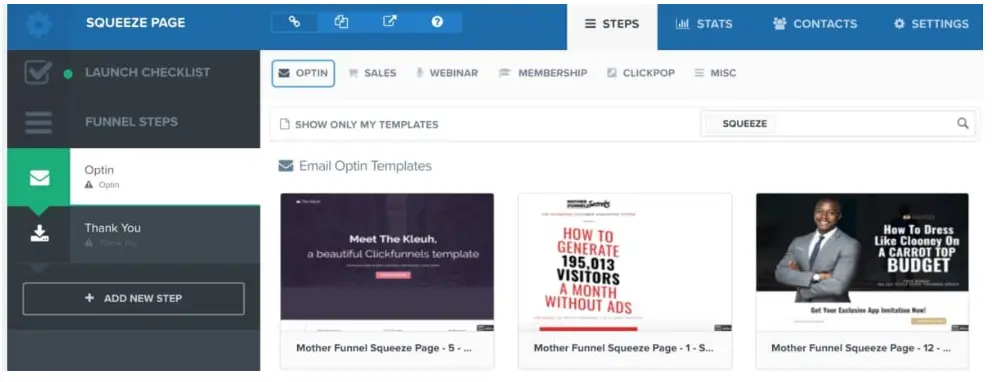
You will find a search bar inside your squeeze page. Go to the search bar and then search for Squeeze. It will show you the list of built-in templates for squeeze pages.
You can choose from a wide variety of squeeze page templates as you like. Once you find your desired template, you can import the target template to your squeeze page by simply clicking on the Select Template button.
After a few moments, your selected template will be imported to your squeeze page. But this is not the end of the story. You can still customize your squeeze page.
ClickFunnels allows you to customize your page with their drag and drop editor. We will give you a brief idea of how drag and drop editor works.
Drag and Drop Editor
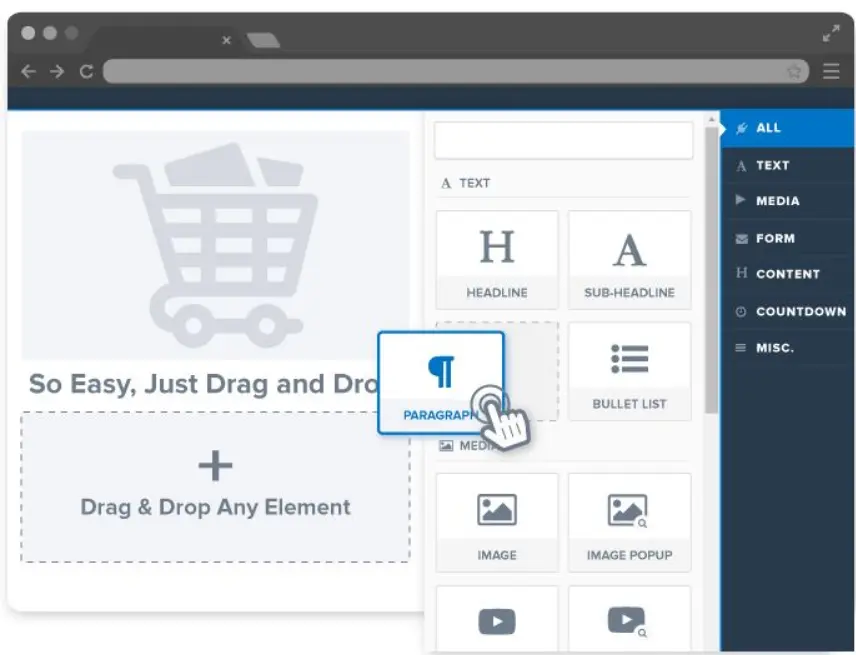
It is a great opportunity that ClickFunnels offers for its users is its great visual drag and drop editor. Click on the Edit Page button to edit your squeeze page. You will be redirected to the edit page section.
Here you can choose everything from colors to fonts, backgrounds to font sizes whatever you want. You can also drag any page element and drop them into your desired position with this exclusive feature. It will help you to build a squeeze page that bears your signature.
Let your squeeze pages not look like anyone else’s with this amazing drag and drop editor offered by ClickFunnels. There is also some more customization available which you will know over time.
It is so easy to use that anyone not having much technical knowledge will also be able to make a squeeze page on their own. You don’t have to worry about coding or website design anymore with ClickFunnels.
They have everything ready for you so that you can start right in if you are willing to grow your business. It will be a good choice to sign up as they also offer a 30-day free trial.
You will also get a bunch of bonus offers if you sign up with ClickFunnels. We will tell you a bit about the bonus offers you are going to receive once you sign up with them. Let’s see.
ClickFunnels Bonus Offer

This is just a sample bonus list and you will be getting more.
- ClickFunnels Bonus 1: Unlimited Email Support
- ClickFunnels Bonus 2: CF Share Funnel Library
- ClickFunnels Bonus 3: Ultimate List of Lifetime Recurring Affiliate Programs
- ClickFunnels Bonus 4: Million Dollar Ad Swipe Library
- ClickFunnels Bonus 5: Complete FB Ads Blueprint
- ClickFunnels Bonus 6: Black Book of Top Solo Ad Vendors
- ClickFunnels Bonus 7: List of Explosion Secrets
- ClickFunnels Bonus 8: ClickMagic Quick Start Guide
Final Verdict
Once you know how to build a squeeze page with ClickFunnels, it will be very easy for you to operate your own sales funnel whatever business you are in. We hope you will be able to make the best out of it.
You May Also Like:
