ClickFunnels SEO Guide: Boost Your Organic Traffic

We use affiliate links and may receive a small commission on purchases (at no extra cost to you). Learn more.
Whether you are a beginner in ClickFunnels or have years of experience, this ClickFunnels SEO Guide is going to help you a lot.
ClickFunnels SEO Guide is something that will help you to maintain the rank of your website or funnels on Google and you will get a larger amount of traffic through your funnel or website.
ClickFunnels SEO Guide will concentrate on different topics like how to buy an SEO friendly domain, how to set meta tag for your domain, how to place keywords, and many more.
If you are willing to go further with your funnels or websites, we would suggest you read the article completely.
So that you get all the necessary information from this ClickFunnels SEO Guide and use them in your funnels or websites.
Let’s get started.
ClickFunnels SEO Guide
SEO can be your best friend when you are trying to get more visitors to your websites by ranking them on Google.
People tend to click on the first few results shown by Google. So, if your websites are ranked well, you will be benefited more than ever.
You have to keep an eye on some criteria while ranking your websites. We will discuss the topics in detail and here is a short list of what we are going to cover. Take a look.
- Buy A SEO Friendly Domain
- Set Meta Tag for Your Domain
- Submit URL On Google Webmaster Tools
- Properly Place Your Keyword on Article
- Put Keyword on Title and URL
- Set SEO Friendly Slug
- Install SEO Plug-In
- Create Quality Backlink
Buy A SEO Friendly Domain
Buying an SEO friendly domain can lessen your hard work. Buying a domain is important because if you want to establish your business, you have to grow trust in the customers.
It is more likely to be trustable to your prospective customers if you have a professional website with top-level domain names such as .com, .net, .org, etc.
Collaborating with other websites will create an obstacle in the path of establishing your business. It will also be ranked poorly on search engines.
If you have a dedicated domain for your business, you are going to be ranked on search engines easily. It will increase your chances to get more visitors to your funnels or websites.
Set Meta Tag for Your Domain
It is a simple task to set your meta data for domains with ClickFunnels. We will show how you can set your meta tags easily to rank your funnels on Google in this ClickFunnels SEO guide. Stay tuned.
You have to go to your ClickFunnels account first and open your funnel that you want to rank. Go to the settings menu and you will find an option called SEO Meta Data. Click on SEO Meta Data.
After opening the SEO Meta Data, you will see different fields. We will discuss the fields in brief so that you get a clear idea of everything.
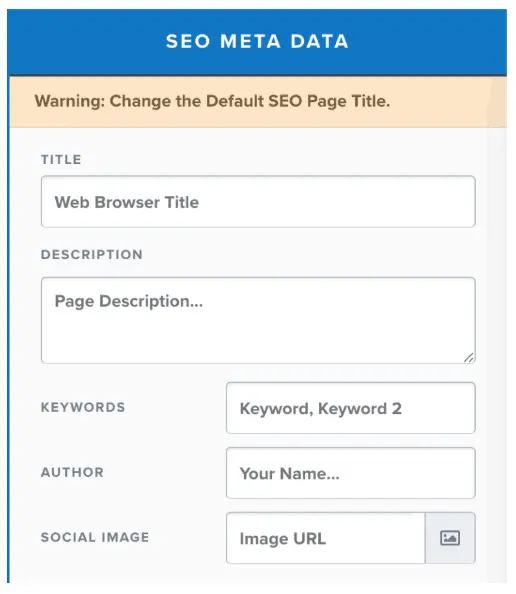
Title: This field is for the title of the page you are willing to rank. Choose a name for the page that is relevant to your business and can attract people. This is the first thing that will be showed to them. So, be wise to choose the title.
Description: In this field, you should write a brief description of your funnels that matches the title. It will help you rank quickly on Google.
Keywords: In the keyword field, you can add your keywords that will help you to rank.
Submit URL On Google Webmaster Tools
Google now gives users an opportunity to submit your new and update URLs direct to Google for indexing with their Search Console (previously known as Webmaster Tools).
You can ping Google the new and update URLs of your website and Googlebot will crawl your URLs. They are told to be ranked within one day.
Here is a short description of how to submit a URL on Google’s Search Console.
- Under the Crawl menu on the left-hand side of your dashboard, select ‘Fetch as Google’.
- Enter the URL. You can also submit the homepage through this.
- You can choose to fetch either the desktop or mobile version of the pages.
- If you have fetched the URL successfully, you will be shown a ‘Request Indexing’ link.
- You will be prompted to indicate if you want to submit only the URL or the URL and all linked pages.
- After submitting your URL, you will receive a confirmation.
Properly Place Your Keyword on Article
Keywords can be a great factor to affect your ranking on Google. With continuous updates, Google is now concentrating more to find the most relevant answer in your articles for the users.
There is a term called keyword density which defines where to place keyword and how to place the keyword in a definite interval. If you stick to the old ideas, you might fail to rank your funnels or websites on Google. You have to take care of keyword density intensively.
It will be wise to place the keyword in your title. It is also suggested to place keywords minimum once in every 200 words but don’t make it crowdy.
You can’t trick Google for a long time as it is being updated continuously. Rather pay attention to giving the answer of your keywords so that people find their answer easily.
Google is now focusing on to be more user-friendly. So, if you want to rank your website on Google, keep an eye on your keywords and research continuously for them.
Put Keyword on Title and URL
It will be a great move to put your keyword on your title. If you put the keyword on your title, Google will find it easier to rank. Plus, the title is the first thing people see whenever they see your content. So, make sure that you put your keyword on the title.
One more thing not to forget. You should also put your keyword in your URL. If you use your keyword in your URL, it will be ranked easily on Google. Whenever you are doing SEO for your funnels or websites, you can check this ClickFunnels SEO guide to recall the topics.
Set SEO Friendly Slug
While doing SEO for your web pages or funnels, keep in mind that the URL slug should be relevant to your domain and business.
If you are doing business and using a slug not so closely related to your business, Google will not find it useful for the users. As a result, you might not get your desired rank or visitors.
Whenever you are trying to rank your websites or funnels, make sure that you do proper research for the keywords and URL slugs so that it looks relevant and trustworthy. Irrelevant slugs will destroy the chance of being ranked and it will impact badly the mind of the customers.
Install SEO Plug-In
You should install an SEO plug in to properly rank your WordPress site on Google. There are some simple steps to follow and we will guide you through the steps right now. Let’s see.
- Go to your WordPress Dashboard first.
- Go to Plugins and click on the ‘Add New’ button.
- Search for ‘ClickFunnels’ in the search bar to get the ClickFunnels Plugin.
- Select ‘Install Now’ on the ClickFunnels plugin.
- Click on ‘Activate’.
- Give a slug name so that you can connect or forward a page to this slug whenever you want.
- Boom! You are done activating the plugin.
Create Quality Backlinks
What is a Backlink? It is an external link that points out your website or pages from any other site or page. It is a very powerful tool to rank your website or pages on Google.
In recent research, it has been found that 99.2% of all top 50 results had at least one external link pointing to the website. There is also another research showing that 77.8% of all top results had at least one external link pointing to the page.
You can understand the necessity of a quality backlink from these lines. It will help you most whenever you are trying to rank your website or funnels on Google.
ClickFunnels Bonus
You are going to get some awesome bonuses from ClickFunnels if you join with ClickFunnels free trial or Funnel Builder Secrets. Let’s take a look at what you are going to receive.

- ClickFunnels Bonus 1: Unlimited Email Support
- ClickFunnels Bonus 2: CF Share Funnel Library
- ClickFunnels Bonus 3: Ultimate List of Lifetime Recurring Affiliate Programs
- ClickFunnels Bonus 4: Million Dollar Ad Swipe Library
- ClickFunnels Bonus 5: Complete FB Ads Blueprint
- ClickFunnels Bonus 6: Black Book of Top Solo Ad Vendors
- ClickFunnels Bonus 7: List Explosion Secrets
- ClickFunnels Bonus 8: ClickMagic Quick Start Guide
Conclusion
We have tried to explain and inform all the necessary details and information to make it a complete ClickFunnels SEO Guide you will ever need.
This article is going to help you a lot whenever you try to rank your funnels or websites on Google. This will clear your confusion, we hope. Try on your own to implement the steps to rank your websites.